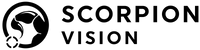What are UVC-Compliant Cameras?
UVC cameras are plug-and-play devices that can be used with any USB-enabled computer without the need for special drivers or software. UVC cameras also provide a consistent interface for developers, making it easier to create applications that work with different types of cameras.
What are the typical USB ports for UVC cameras?
The most common UVC camera uses USB 2.0; however, USB 3.0 is growing as the need for high speeds is required to reach the higher specs (Resolution, FPS etc) on cameras.
How to use a UVC Camera?
Using a UVC (USB Video Class) compliant camera is very easy as the UVC standard guarantees seamless compatibility across various operating systems and applications. Plug the USB from the camera into the computer, and you are done. The native drivers in operating systems such as Windows, Mac and Linux will connect the camera without needing extra drivers.
What do people use UVC cameras for?
UVC compliance is a useful feature for cameras, especially those used for video conferencing, live streaming, security, and education. You will also see them in machine vision, such as Industrial Inspection, Robotics and Automation, Object Recognition and Tracking, Medical Imaging, Agriculture, Barcode Reading and much more.
Which operating systems support UVC-compliant cameras?
UVC compliance ensures wide compatibility with the major operating systems such as Windows, macOS, Linux and Android.
What is an advantage of using a UVC camera?
UVC-compliant cameras have been specifically designed to ensure effortless setup and usage. By connecting the camera to a USB port, users can conveniently have it recognised and configured by the operating system, eliminating the need for any manual driver installations.